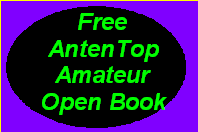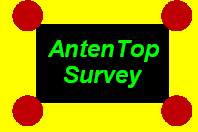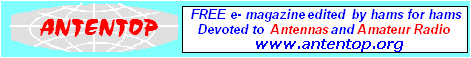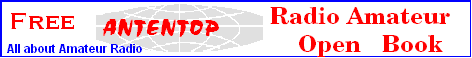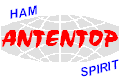

Antentop is FREE e-magazine devoted to Antennas and Amateur Radio an
Special page devoted to
The hAmTX Power Supply

Custom Search
|
ANTENTOP-
01- 2005, # 007
|
The
hAmTX Power Supply |
|
|
|
|
Calculations So lets suppose
we have a power supply with a minimum current of 0.5 A on the
+12Volts output only. So we need a resistor of 12/0.5= 24 Ohms
maximum. A good approximation would be a 22 Ohm resistor. The
power dissipated would be 12V*0.5A= 6 Watts so a good compromise
would be a 22 Ohm resistor of 15 Watt at least. If the power
supply has a minimum current on other outputs we need to calculate
the resistors for the other outputs using the same method. Opening the power supply You may get
an electrical shock even if the PSU is disconnected from the mains,
so be careful, or you may not need to follow the next steps. One
measure of caution that may not work, but may diminish the danger,
is to leave the PSU disconnected one full day before opening it. List of wires and colors Black Wires
-Ground- connect to ground (Ground Output) Green Wire
- Connect to one black ( to place the power supply always on ) Grey - Power
Ok - unconnected Purple - +5V
standby - unconnected White - -5v
( not used in recent motherboards) unconnected Blue- -12V
unconnected Orange Wires
(+3.3v) - leave opened ( no connection ) Red Wires (+5v)
- leave opened ( no connection ) Yellow Wires
(+12Volts) connect to Positive Output Resistors to connect As only the +12V output has a minimum current requirement
we only place one load resistor ( previously
calculated ) between the yellow and black wires. The resistor
(or resistors) should be placed inside the PSU to benefit from
the PSU fan. |
Practical resume: Black = Ground
= Connect to Black wire of the radio Yellow = 12
Volts = Connect to Red wire of the radio Place the Resistor
between Yellow and Black Orange = +3.3V
= Leave open (unconnected) ( Place a resistor
between Red = +5V =
Leave open (unconnected) ( Place a resistor
between Red and Black if needed, if the +5V Output has a minimum
current requirement) Green = connect to Black All the other
wires are unconnected Practical experience: I got one power
supply (460W nominal with a big 120mm fan) and modified it. Acoustically
it is very quiet. Electrically with a VHF/UHF FM rig the RF noise
is not detectable. So to operate a VHF rig the PSU is suitable. One good thing
about it (and many others) is an adjustable resistor inside to
control the output voltage and that way I could adjust the output
voltage up to 13.5 Volts instead of usual 12Volts (with a lot
of care because of the deadly voltages inside of the power supply). To test the
RF noise I compared the PSU with a linear PSU, and with a Gel-Cell
battery, using one hf radio on several amateur bands, and a 20
meter horizontal long wire antenna. On the first
test, inside the house, the PC modified PSU was a noisier than
the linear PSU but not much worse, and the battery was comparable
to the linear supply. Then outside, I placed the radio under the antenna
and yes, the "computer" PSU, is usable on VHF and UHF
FM, but on HF gives a lot of noise. Surprise, the linear PSU also
makes noise, and the battery is very quiet, because almost all
the QRM I hear is from the coaxial cable routing from the inside
to the outside of the house. |
|
|
|
|
Page 83 |
|
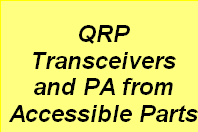 |
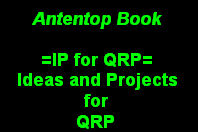 |
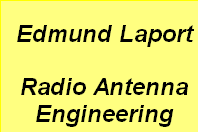 |
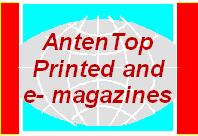 |
Just for Fun:

Powered byIP2Location.com
Thanks for your time!
Last Updated:
February 22, 2020 22:29